[FanPlus Update Notice]
Hi, this is FanPlus team😎
We announce a new feature
on the updated version!
.
.
‘Report/Block a User’
has been added!
There are new buttons
to report or block a user.
.
[Report]
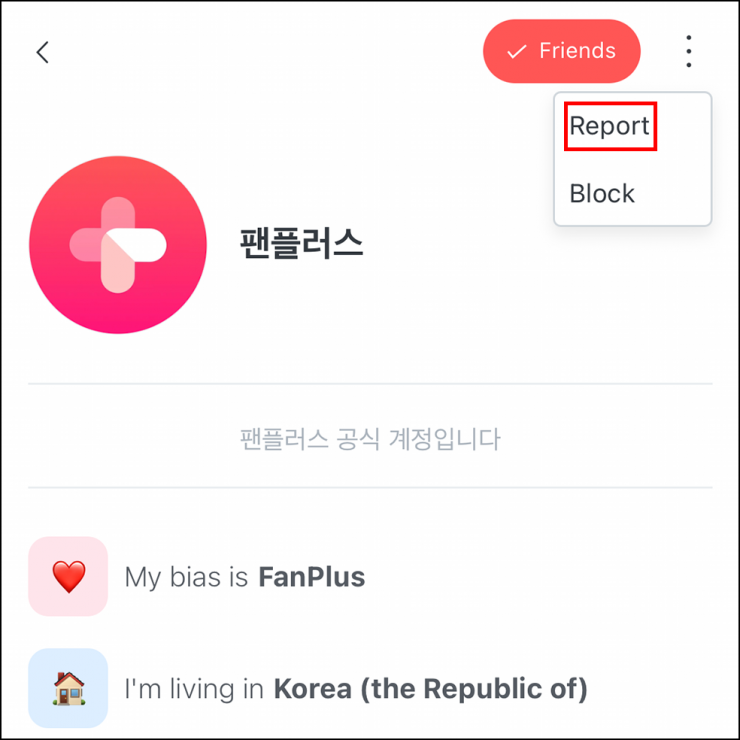
PLEASE select a reason for the report
and send it to us❗
.
Once a user gets reported,
We will check it out and
give penalties to the user,
following FanPlus policy.
.
Please be careful!⚠️
If the report is considered a false report,
the reporter will get penalties
following FanPlus policy.
.
.
[Block]

Once you block a user,
You won’t be able to see
all posts and comments from the user.
Also, you can’t send a friend request
or chat messages to the user. 😢
(You can still search for the user on the app)
.
.
.
.
FAQ
Q. How can I unblock a user?
A. Try one of the two ways.
1. Friend -> Click “🔍” button
-> Search for the blocked user
-> Click the user’s profile
-> Click “See more”
-> Unblock
.
2. FanPlus Settings -> Blocked user(s)
-> Unblock the user
.
.
Q. Can a user see if I blocked the person?
A. Yes.
If the blocked user sends
a friend request to you,
the user will see a message
“The user has blocked you”.
.
.
Q. I blocked a user
but I still see the user’s posts.
A. After blocking a user,
please refresh the page
or reopen FanPlus app.
.
.
Q. I don’t see “block” button.
A. It is only available in the latest version.
Please update FanPlus app
to the latest version!
(ver. 1.18.0 on Android and iOS)
*How to check FanPlus app version:
FanPlus Settings > More
.
Feel free to contact us
if you have any questions.
(FanPlus Settings > Contact us)
.
Thank you for using FanPlus ❤️